
Hey mamas!
It’s that time of the year again! I’m doing my 12 Days series again this year. Last year, I posted for 12 days straight of free resources like Tailwind Tribes, planners and more.
This year I want to do something a little bit different. I want to share some pin-tastic Pinterest tips! Pinterest is my BFF and I realize I don’t talk about “her” much on Twins Mommy.
So, for the next 12 days, I’m going to be sharing some Pinterest tips to help you grow your blog traffic, list, and income.
Day 1: An Easy Way to Find Keywords for Pinterest Descriptions
Day 2: What You Need to Know About Pinterest Hashtags
Day 3: What Are Pinterest Sections And How Do You Add Them to Your Boards?
Day 4: 4 Ways to Get More Saves on Your Pins
Day 5: 5 Big Pinterest Mistakes Bloggers Might Be Doing
Day 6: 5 Ways Any Blogger Can Make Money on Pinterest Today
Day 7: 5 Poppin’ Pinterest Podcasts for Bloggers
Day 8: 4 Pinterest Tools to Help You Grow Your Blog Traffic
Day 9: 3 Easy Ways to Grow Your Email List Using Pinterest
Day 10: How to Find the Best Times to Pin for Massive Blog Traffic
Day 11: 5 Top Pinterest Myths That Everyone Believes
Day 12: 5 Ways to Get Your Pinterest Profile Ready for 2018
For today I want to talk about hashtags.
They’re used in social media like on Twitter and Instagram, but for the longest time, Pinterest wasn’t a place to use them.
Bloggers all over told you never to use hashtags on Pinterest. Big no-no! In fact, Pinterest has said they were never a big fan in the beginning. They said hashtags on their platform don’t work like they do on other social media platforms and using them can confuse pinners.
But, this recently changed and now Pinterest is promoting hashtags.
How Pinterest Hashtags Work
Hashtags on Pinterest are used as a way to search for the freshest pin. This means the most up-to-date and current pins are shown in the results feed (i.e. if you go back and use hashtags on older pins, they may not necessarily show up in the hashtag search feed) first.

You can search a hashtag two ways:
- Searching for a particular hashtag like #christmastreats
- Clicking on a hashtag from a Pinterest description
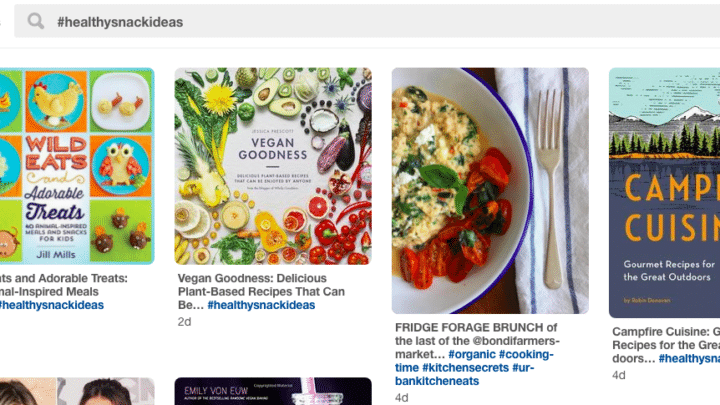
Currently, you can only use hashtags on your pin descriptions.
Using Hashtags on Pinterest
Pinterest has made it easy to use hashtags. When you first pin your graphic from your blog, all you have to do is use the hashtag symbol “#” and Pinterest will populate the most popular hashtag suggestions.
To find relevant hashtags plug in a keyword. For this example, I used blogging to open up the suggestions.

The number next to the suggested hashtag is the number of uses. Pinterest’s Help Center suggests using no more than 20 hashtags per pin description.
They suggest,
Depending on your Pin, consider using hashtags that are timely (e.g. #oscars, #backtoschool, #halloween) and/or hashtags for evergreen content that works well on Pinterest (e.g. #mealplanning, #hairgoals, #homedecor). This is to help make it easier to for users to filter and find relevant content they are interested in.
So, for your Pinterest hashtag strategy, try to incorporate time-sensitive hashtags related to your content (if it’s possible) as well as timeless hashtags.
Some bloggers also brand their blog in a hashtag, but it’s not that common yet.

How to Use Pinterest Hashtags to Increase Your Pins Discovery
The goal of using hashtags is having another avenue to get your pins seen more and discovered by a new audience. While a Pinterest hashtag strategy is still in its infancy, what we can gather is this:
- Use evergreen hashtags and time-sensitive hashtags
- Use popular related hashtags and niche hashtags
- Avoid going too broad in your hashtags ( #pinterest or #blogging)
- Use no more than 20 hashtags per pin description
- Only use hashtags for your newest pins
On the note about using no more than 20 hashtags per pin description. Personally, I would use no more than 3 or 4 per pin. On your Smart Feed, Pinterest only shows up to 4 hashtags under your pin description, so any more just eats up the 500 characters you get for your pin descriptions.
Where to Place Pinterest Hashtags
I suggest you place your hashtags at the end of your descriptions. Hashtags on Pinterest are clickable and if you place them at the front of your description, you may draw a pinner away from saving your pin or worse, clicking over to your blog.
What About Keywords on Pinterest?
As of right now, keywords are still the best strategy you can have for gaining traffic from Pinterest. Pinterest is constantly changing, so only time will tell on whether the outcome of hashtags for increasing your pin views will be better than using keywords.
There ya go!
Day 2 of 12 Days of Pinterest Tips to Grow Your Traffic, List and Income! Be on the lookout tomorrow for day 3!
Now it’s your turn – have you tried using hashtags for your Pinterest strategy? Tell me in the comments.
And remember, to pin me!!
Want Help Planning Your Pinterest Pinning Strategy?
Check out my free Pin Promote Planner! You get a weekly planner, monthly planner and yearly planner! This is what helped me triple my traffic, list and followers in only three months of starting Twins Mommy!